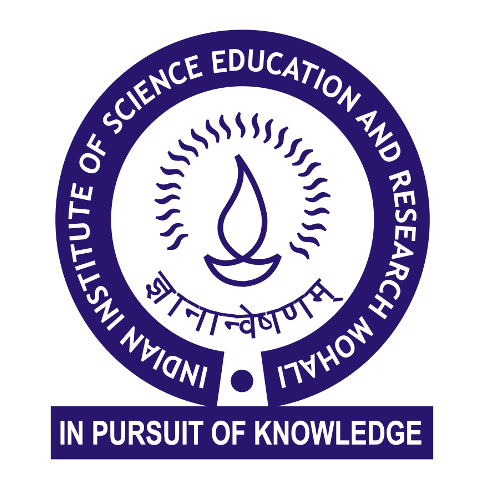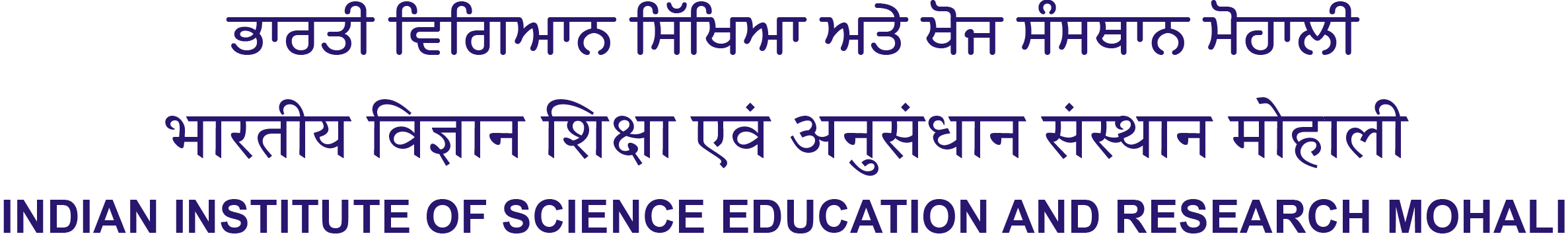1. For the New User Register – Click on ‘Start Registration’ button.
2. Select the ‘Department’ from the drop down menu and click on ‘proceed to next step’.
3. Now click on the link of post code in which you want to apply and start the registration process and after filling all the mandatory information, click on ‘Register’ button.
4. Once you register, the login information with password will be sent to your e-mail. Provide the same login (email id and password) at the login page.
5. At the login page, under the ‘Registered user login’, please select the ‘department’, ‘post applied for’ from the drop down menu, enter your ‘email id’ and ‘password’ and click on ‘login’ button.
6. After Login, please read more instructions.
7. Then click on ‘Continue’ button.
8. After click on ‘Continue’ button, there is a option for ‘fetch data’ for those candidates who have already applied and they want to apply again in the same subject as a fresh candidate. They can simply click on ‘fetch data’ under the ‘actions’ column against the previous application form. All the information of candidate which he/she has filled last time will automatically come in the fresh application form and they can proceed further.
If candidates do not want to select the option of fetch data then they can proceed further and simply fill the application form.
9. For queries related to recruitment application, please email to recruitment@iisermohali.ac.in & deanfaculty@iisermohali.ac.in
For queries related to technical error while filling the online application in the portal, please email to erpsupport@iisermohali.ac.in along with the screenshot consisting of error.